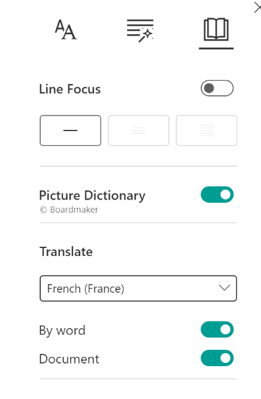You can highlight any text and have it read out loud to you by using the Text To Speech functionality or the Immersive Reader.
The ReadCloud Text-to-Speech function is a helpful tool that allows readers and users to have words, sentences or paragraph read out loud by the app, allowing them to take notes and learn while they listen or process the information in a different medium/context. It can help especially for students with particular accessibility requirements such as needing a hearing aid.
You can access basic Text-to-Speech inside the eBook itself or use the Immersive Reader for more customisable options.
Text To Speech via the Learning Toolbar
In any eBook, you can highlight any word or paragraph, and the Learning Toolbar appear. Select the 'Ear' icon to access the Text To Speech functionality, and this will read the highlighted text out loud.
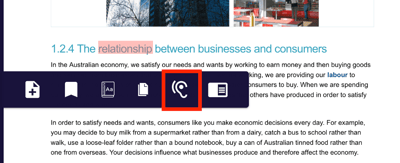
Access the Immersive Reader
You can also access Text To Speech functionality using the Immersive Reader. Highlight any word, sentence or paragraph and press the Immersive Reader icon in the Learning Toolbar.
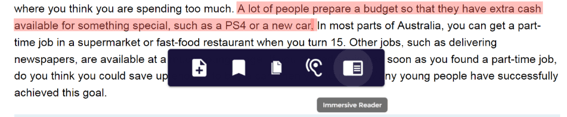
Or you can copy and paste the text from here or another location and paste it into the Immersive Reader via the navigation bar at the top.

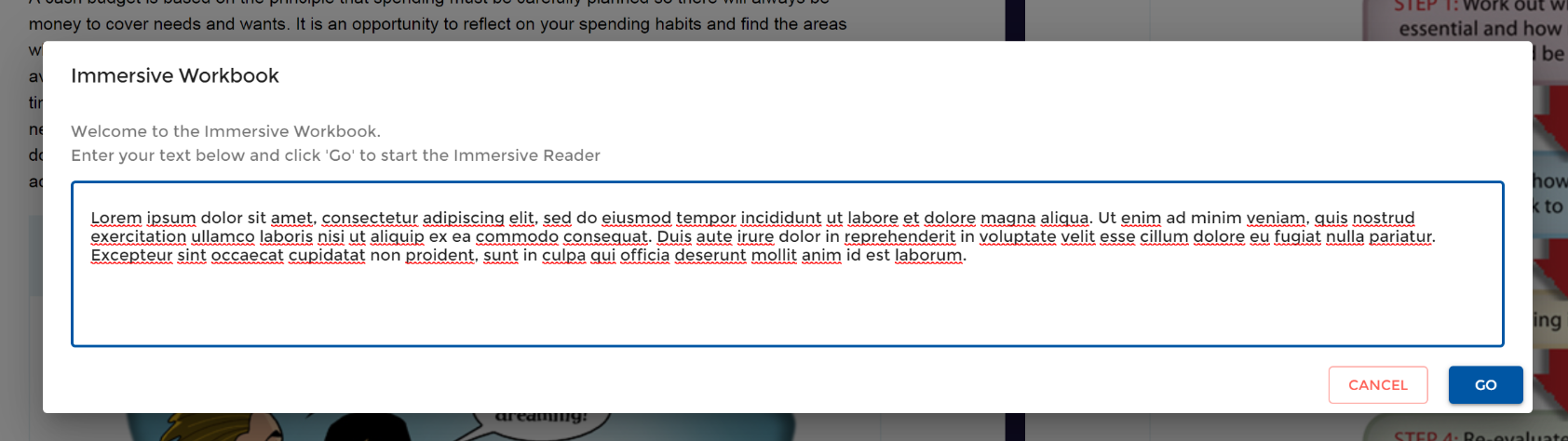
Please see the article "How do I access the Immersive Reader" for more information about this feature.
Playback and customise Text-to-Speech
You can playback the text out loud inside the Immersive Reader by pressing the play button ![]() . The Immersive Reader will read out loud each word in the sentence, highlighting it as you follow along.
. The Immersive Reader will read out loud each word in the sentence, highlighting it as you follow along.
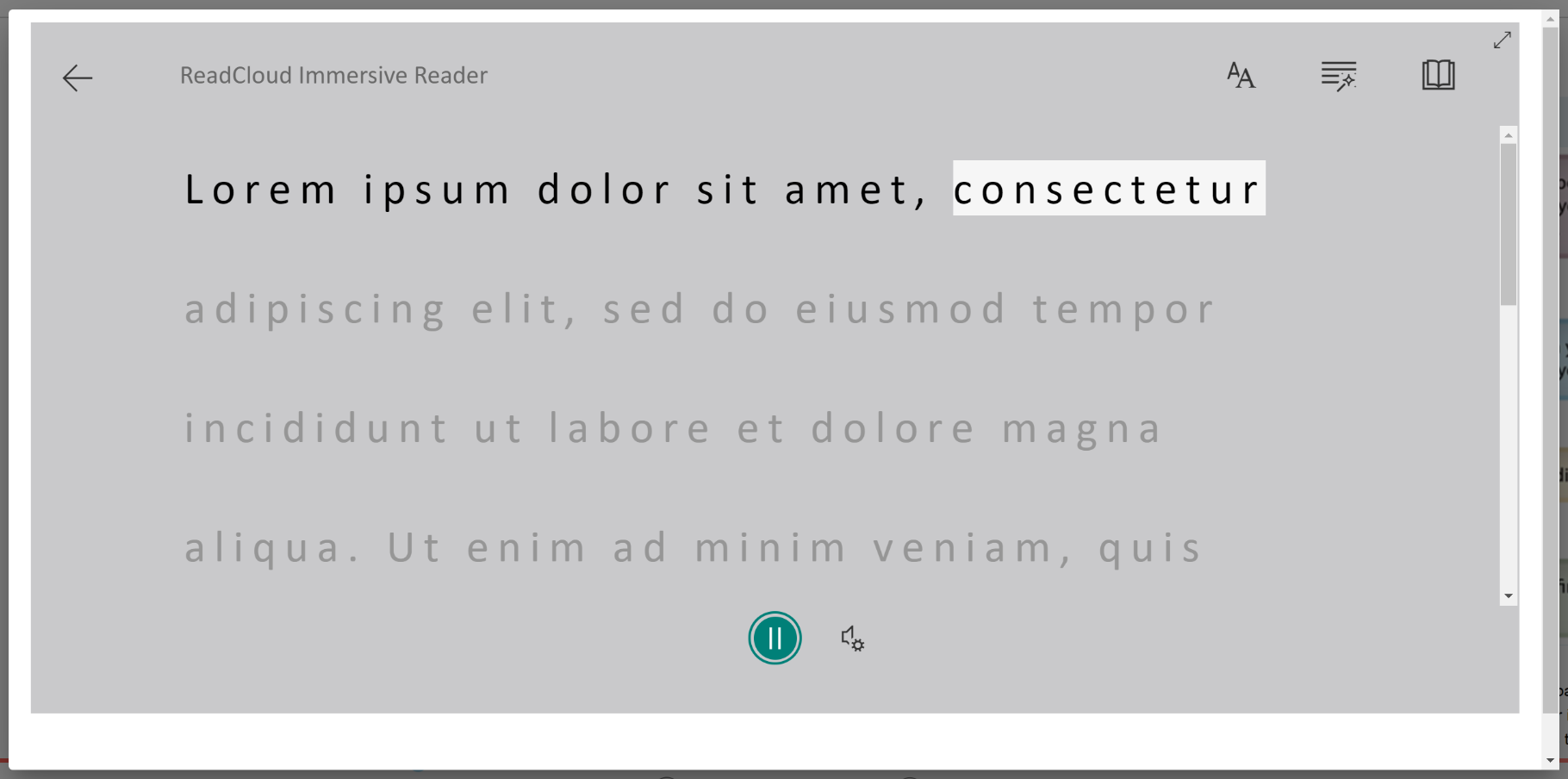
Customise the sound with the voice settings button, including increasing or decreasing the speed, and changing it between a female or male voice.
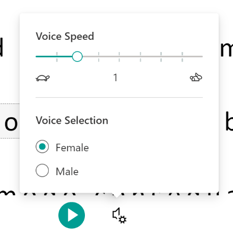
Translate the text into another language to be read out loud
The Immserve Reader enables you to take the highlighted or copied text and translate it into dozens of different languages, which can be then be read out loud with Text-to-Speech in that other language. Change the language using Reading Preferences and then press the play button to have the translated text read out loud.