We can setup user accounts and begin to provision content even if your timetable is not finalised, with a little help from you.
We know that timetables constantly change and especially towards the beginning of a new school calendar year, they can take time to prepare. Your student and teacher content inside ReadCloud is aligned by your timetable data, which we usually extract via an API integration with your preferred timetabling software like TASS or Timetabling Solutions.
Don't worry if your timetable hasn't rolled. We can still commence the setup and activation process for ReadCloud even if you can't provide us with a timetable extract. Follow the steps below to send us your student-subject mappings.
Send us your student subject enrolment data
Your student subject enrolment data is a list of all your students and teachers for the next calendar year, including their email, first name, last name, subject and year level.
You can send us this data in an Excel (.xls, .xlsx) file or via a Comma Separated Values (.csv) file. See the image below for an example of how to structure the data.
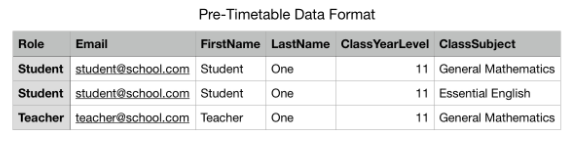
Send the prepared file to our customer service team at opssupport@readcloud.com with your School name and we'll get right onto setting your accounts up!
If you have any questions or need technical assistance, get in touch at readcloud.com/contact-us or submit a ticket for support team at readcloud.com/support.
When your timetable data is ready, reach out to our Customer Service and Operations teams to learn how you can simplify student adds, moves and changes with importing and extracting via API.
