Using the Copy Link function in the eReader, your students can go directly from their lesson plan or other locations directly to the eBook page without any additional steps.
The ReadCloud 'Copy Link' function is a powerful way to link the specific location, page or chapter inside an eBook or PDF to your lesson plans and modules, whether inside a planning tool like OneNote or Word/Google Docs or inside your Learning Management System (LMS).
ReadCloud makes it easy to copy a location and paste that directly into your lesson plans so that its easy for you or your students to directly jump into the right content in the right place from inside the tools you are using to deliver your lessons.
Clicking the link will fire up the ReadCloud app, log the user in automatically and take them to the specific page or location you have linked to inside the eReader.
Locate and click the 'Copy Link' Icon
Click anywhere on the eBook and the header appears. Select the “Copy Link” ![]() function found in the top right part of the header. This copies the exact location of the page you’re currently viewing.
function found in the top right part of the header. This copies the exact location of the page you’re currently viewing.
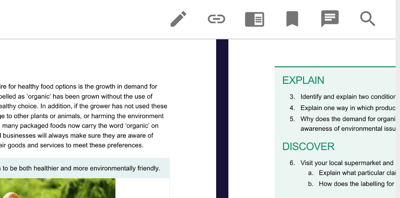
Copy either the Native App URL v Web App URL
You will be prompted to copy either the location for the native app or the web app. Depending on how you and your students access ReadCloud, will determine which to select.
- If you and your students use the ReadCloud native apps (Windows, MacOS, Android or iOS) to access content, select "Copy Native App URL"
- If you and your students access ReadCloud using the web app (for instance, through your school LMS)., then select "Copy Web App URL"
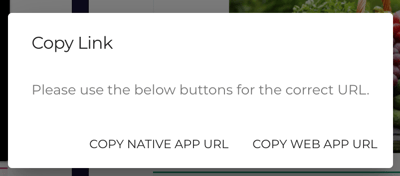
Paste the URL into your lesson plan or document
Paste or embed the link to any of your lesson plans in your LMS, any Office application (such as Microsoft Word or OneNote) or email, by pressing Ctrl-V (Windows) or Command-V (Apple).
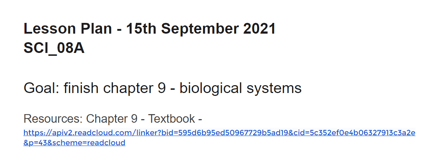
You can insert it as a hyperlink and edit the title as well so it is easier to read.
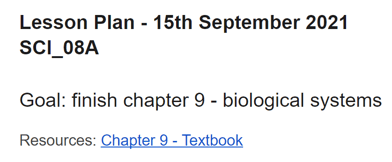
Open the link to access the resource location
When a student clicks on the link, it will fire up either the ReadCloud Native App or the Web App depending on your selection, and take them directly to the page you copied.
