This article will cover how you can access the NelsonNet interactive resource from inside ReadCloud and how to troubleshoot any access issues.
Accessing NelsonNet from inside ReadCloud
NelsonNet will appear as an interactive tile on your ReadCloud bookshelf under the Class Cloud which uses NelsonNet resources OR under "My Interactive Login" system Cloud.
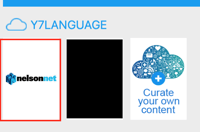
Selecting NelsonNet will launch the default internet browser on your device and take you to the NelsonNet login page.
Your username should be your school email address. If you're unsure about your password, select the 'Forgot Password' link located below the Login button and follow the instruction to reset your password.
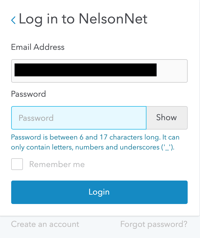
If you are getting an error message about incorrect or invalid username when accessing NelsonNet, please contact your school ReadCloud Administrator or your Booklist supplier in order to have a new account created for you.
Your NelsonNet resources
Once you successfully log into NelsonNet, you should see your resources on the NelsonNet bookshelf.
If you are missing any resources, there are a number of options:
- If the resources are purchased by your school, please contact your school ReadCloud Administrator.
- If the resource is on the Booklist for parents to purchase, please contact your Booklist supplier (for example your local bookseller) and purchase the required resource. Your Bookseller will activate the digital access for you or provide you with an instruction on how to activate.
- If you are using a secondhand textbook, please contact your Booklist supplier to purchase a 'Reactivation' code.
Activating a digital access code
If you purchase a NelsonNet digital access code through another bookseller, you need to log in to your NelsonNet account, and select "Enter Access Code" from the top menu.
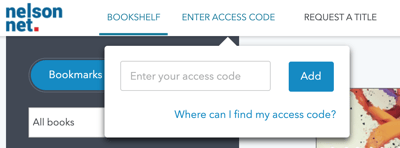
Enter your code into the input box and click "Add".
For more info about activating your student NelsonNet digital access code, please visit the NelsonNet Student Access information page.
Learn More
For more information on your NelsonNet digital resources, please visit the NelsonNet support page.
