You can access the ReadCloud web-app, using any internet browser and your MIS ID credential.
Accessing ReadCloud via a web browser
Head to app.readcloud.com/login to access the ReadCloud web app.
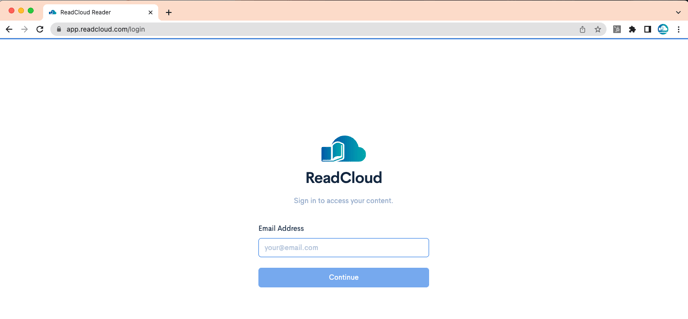
Log in with your school MIS ID
Enter your school email address and select Continue.
![]()
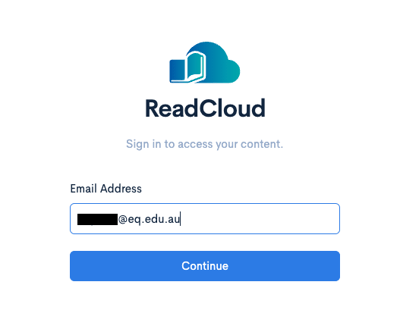
Then select "Login with MISID" as shown below.
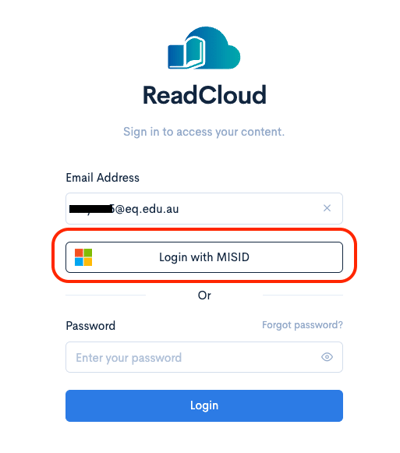
Enter your MIS ID and password, agree to the conditions of use, and continue to "Sign In".
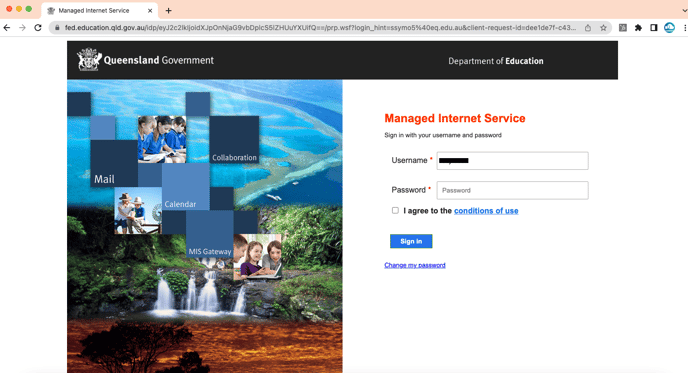
Once you entered the correct MIS ID and password, you will be taken to your ReadCloud Bookshelf.
