To login to ReadCloud, you must use your MISID credentials and click login with MISID.
Open the ReadCloud ap your laptop, tablet your mobile. On the ReadCloud app login page, enter your school email address (e.g hpott13@eq.edu.au) and click Next.

Upon entering your school email address, click on the Login with MISID button.
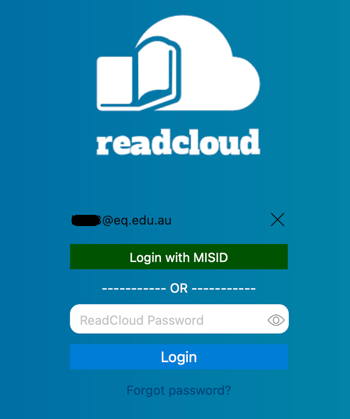
The Queensland Department of Education login box will appear. Please enter your MISID username and password, agree to the conditions of use, and select Sign In.
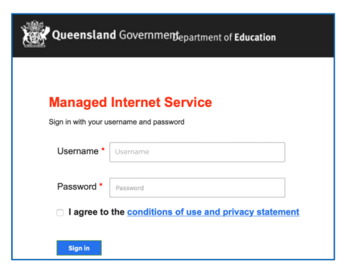
Then re-enter your MISID username (e.g. hpott13) and school password into the School Network Details box below and "Save".
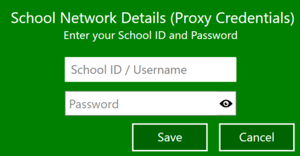
You will be logged into the app and taken to the ReadCloud Bookshelf!
If you're still having trouble logging in, get in touch with us at readcloud.com/contact-us to submit a ticket for help!
