Highlight any word and select the Dictionary icon to define the word.
In your eBook, highlight the word you would like to define, and when the Learning Toolbar appears select the “Dictionary Lookup” icon.
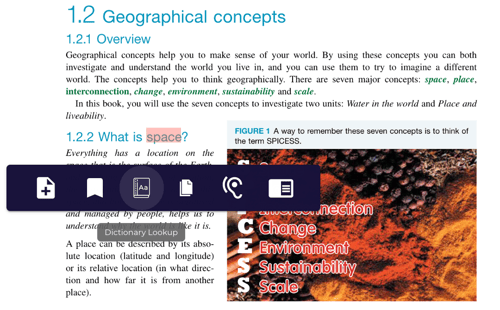
Providing you are connected to the internet, this will define the word for you. If you select multiple words, the Dictionary Lookup function will disappear as the words you selected become undefinable.
Learn more
Watch this tutorial video walking you through the Learning Toolbar and how to use the different features and tools in the ReadCloud eReader.
