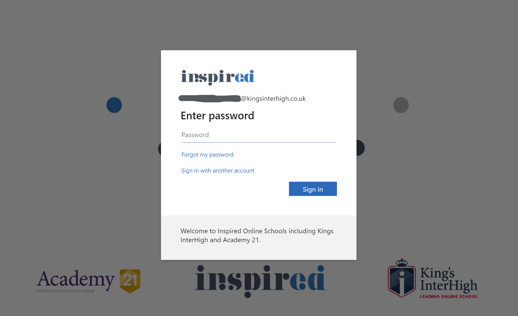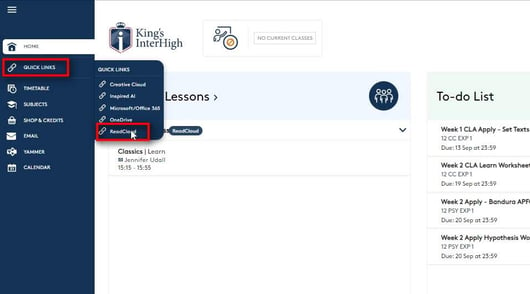Students at King's InterHigh can access their purchased booklist textbooks through our web app in the Student HUB.
ReadCloud is easy to access for King's InterHigh students. You can access your textbooks once purchased inside the ReadCloud app via the King's InterHigh Student HUB, our web app or our native apps.
Acess ReadCloud via a link in the King’s InterHigh Student HUB.
You can login to ReadCloud by clicking the ReadCloud link in the Student Hub. You will be taken to our web app to login at app.readcloud.com.
Login to ReadCloud through our web app
On app.readcloud.com you can login with your King's InterHigh student credentials. When you reach the login page, enter your King's InterHigh student email address (ending in @kingsinterhigh.co.uk) and press Continue.
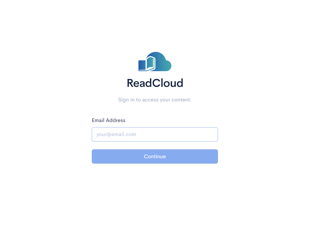
To login with Single Sign On, click Login with Office 365. Otherwise enter your password that your parent or guardian set on the ReadCloud bookstore when your books were ordered.
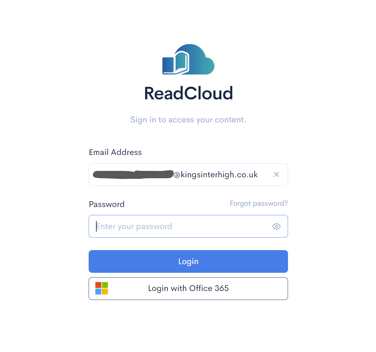
Enter your King's InterHigh network password and press Sign in.