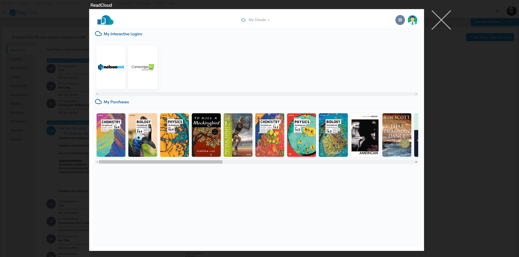You can easily access your resources and eBooks via the ReadCloud bookshelf embedded directly inside Daymap
Your Learning Management System (LMS) is an integral part of your digital learning and organisation tools so we've made it easy for you to access your content in there as well. ReadCloud can be integrated with Daymap so that you can embed the bookshelf inside the LMS and access ReadCloud without having to leave Daymap.
This is performed by way of an Learning Tools Interoperability (LTI) integration. If your school has not activated this, please ask your IT team to reach out to ReadCloud and we would be happy to set this up for you.
Accessing ReadCloud from Daymap
Login to your Daymap account. From the Daymap home page, select the class which you want to access ReadCloud from.
Then, click on “Class Feed” from the left-hand side menu. Navigate and select “Go to ReadCloud” on the right hand side as shown below.
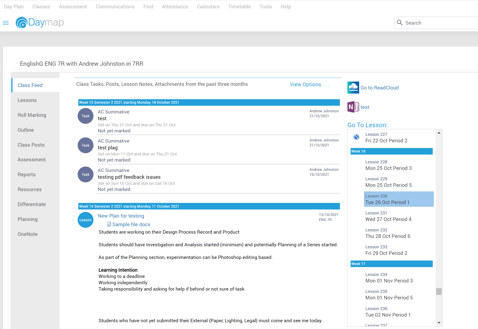
Selecting “Go to ReadCloud” will open up the ReadCloud Bookshelf inside Daymap in a popup window, without the need to login again.
Using ReadCloud inside Daymap
From here you can click on an eBook, interactive resource or any content you may have uplodaded to ReadCloud and access them as you normally would inside ReadCloud.